The first thing we noticed was that the ClearOS IPSEC GUI is very basic, so we skipped over it and moved onto the CLI. Researching the net showed a few people had tried this but many had come up short and the best we could find was a Ubuntu Openswan to Cisco Pix 515e.
Note: ClearOS GUI overwrites manual changes by CLI. Do not configure via the ClearOS GUI and rather start the services manually.
So we built this configuration in our lab for testing and after a bit of tweaking it worked! Learning via the CLI for openswan really helped us learn it quickly (that and the experience we have of Cisco, Juniper, Fortigate Firewalls :D )
Please note:
- "Left Network" is terminology from Openswan to indicate one network
- "Right network" is by default then the remote network / peer
- BIG NOTE: For multiple subnets in an IPSEC tunnel you will require a openswan configuration PER network
The Cisco PIX is a Cisco PIX 515e with Code: 8.03
Create ipsec.<name>.conf in /etc/ipsec.d/ (unique name)

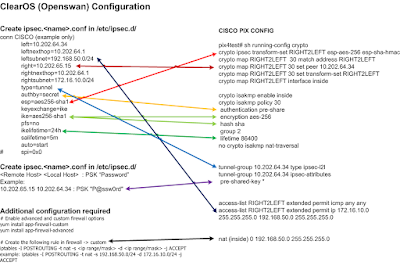
No comments:
Post a Comment